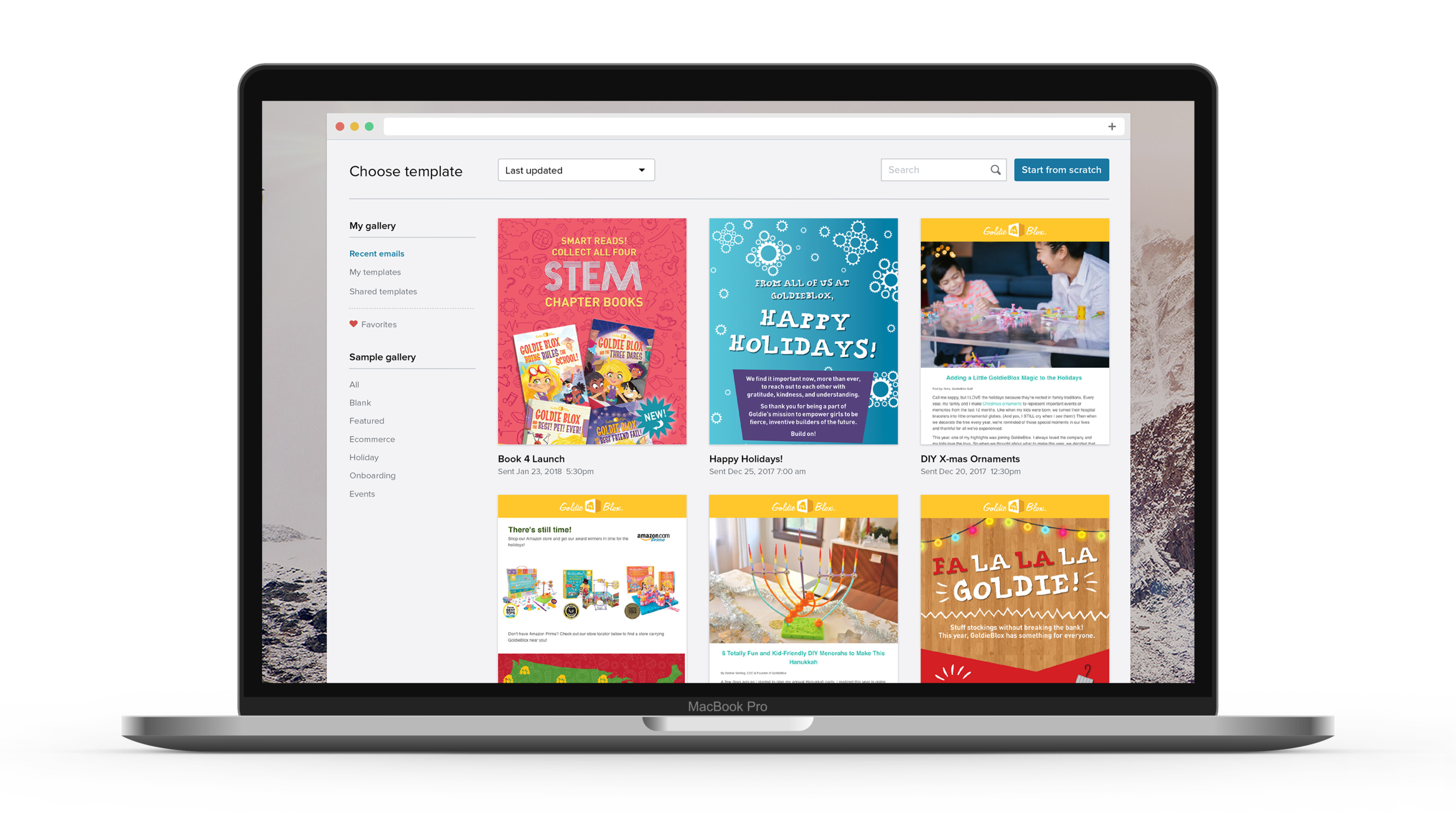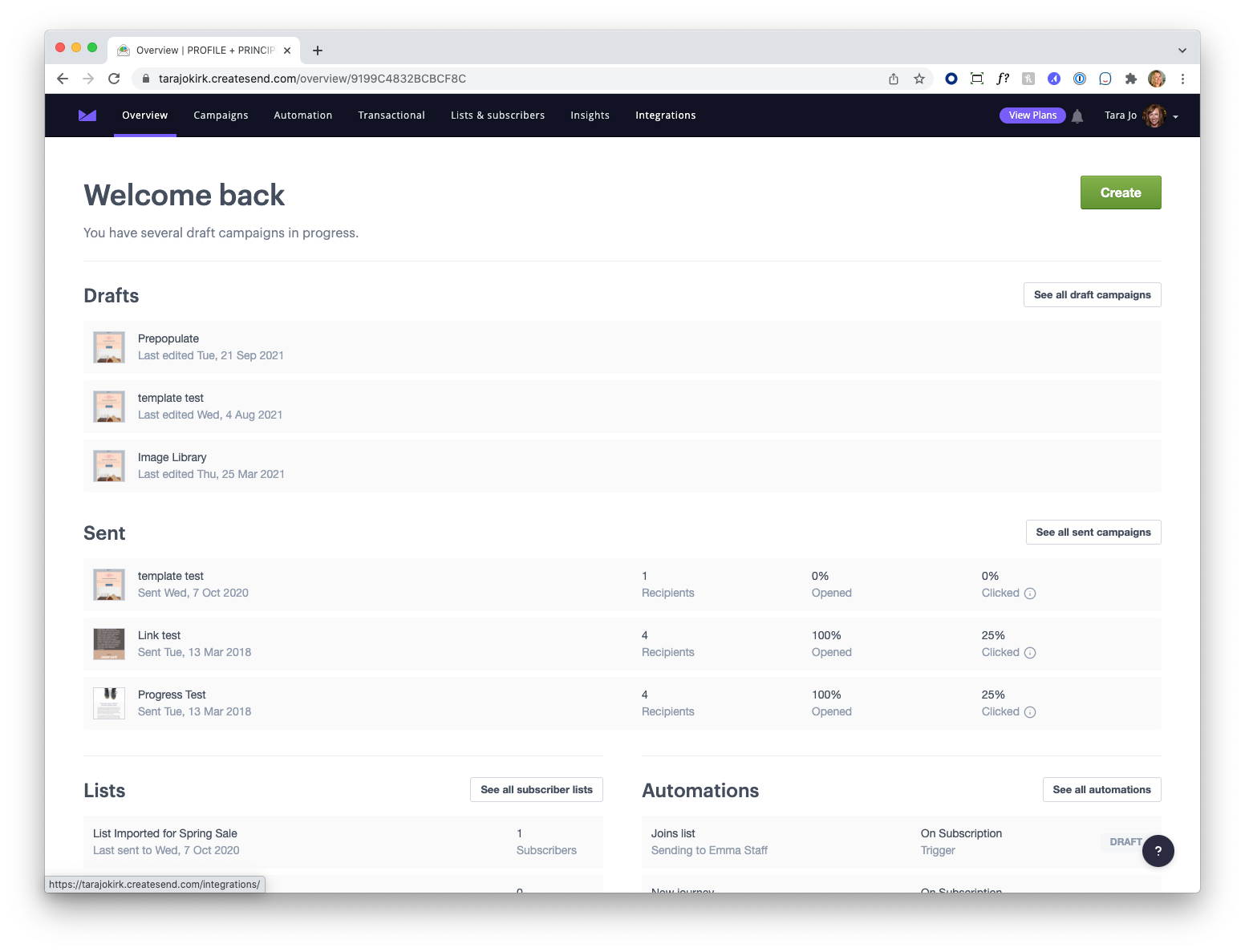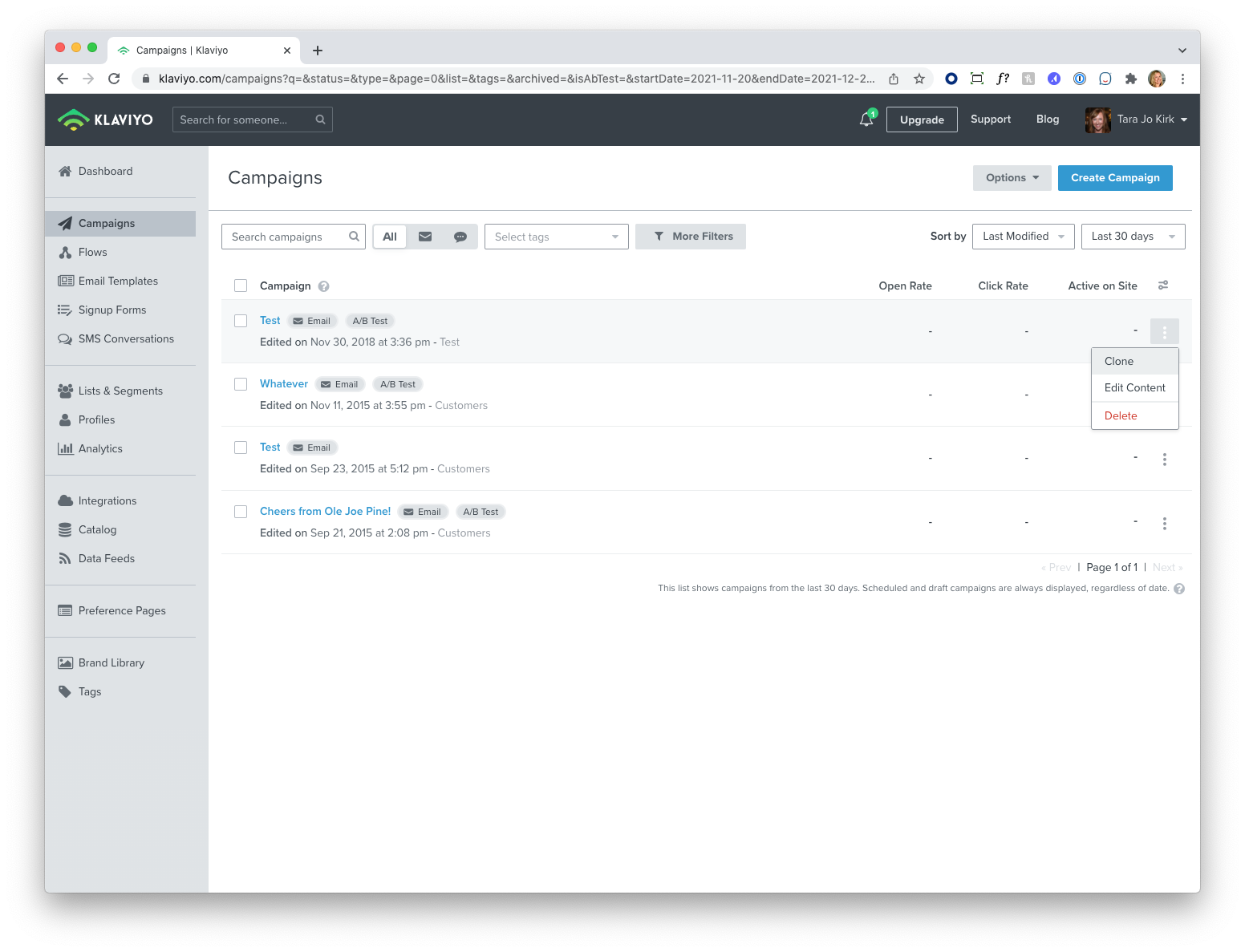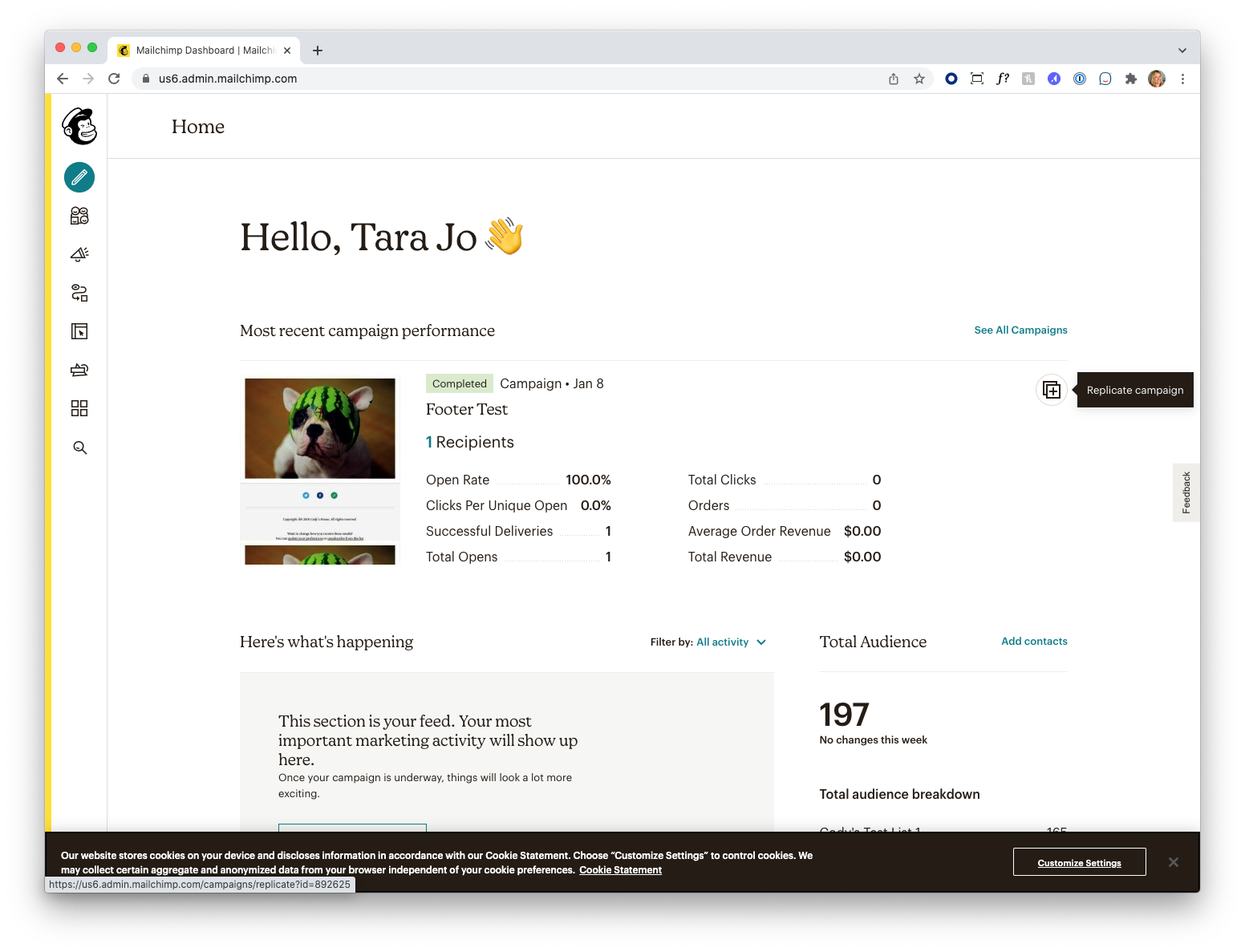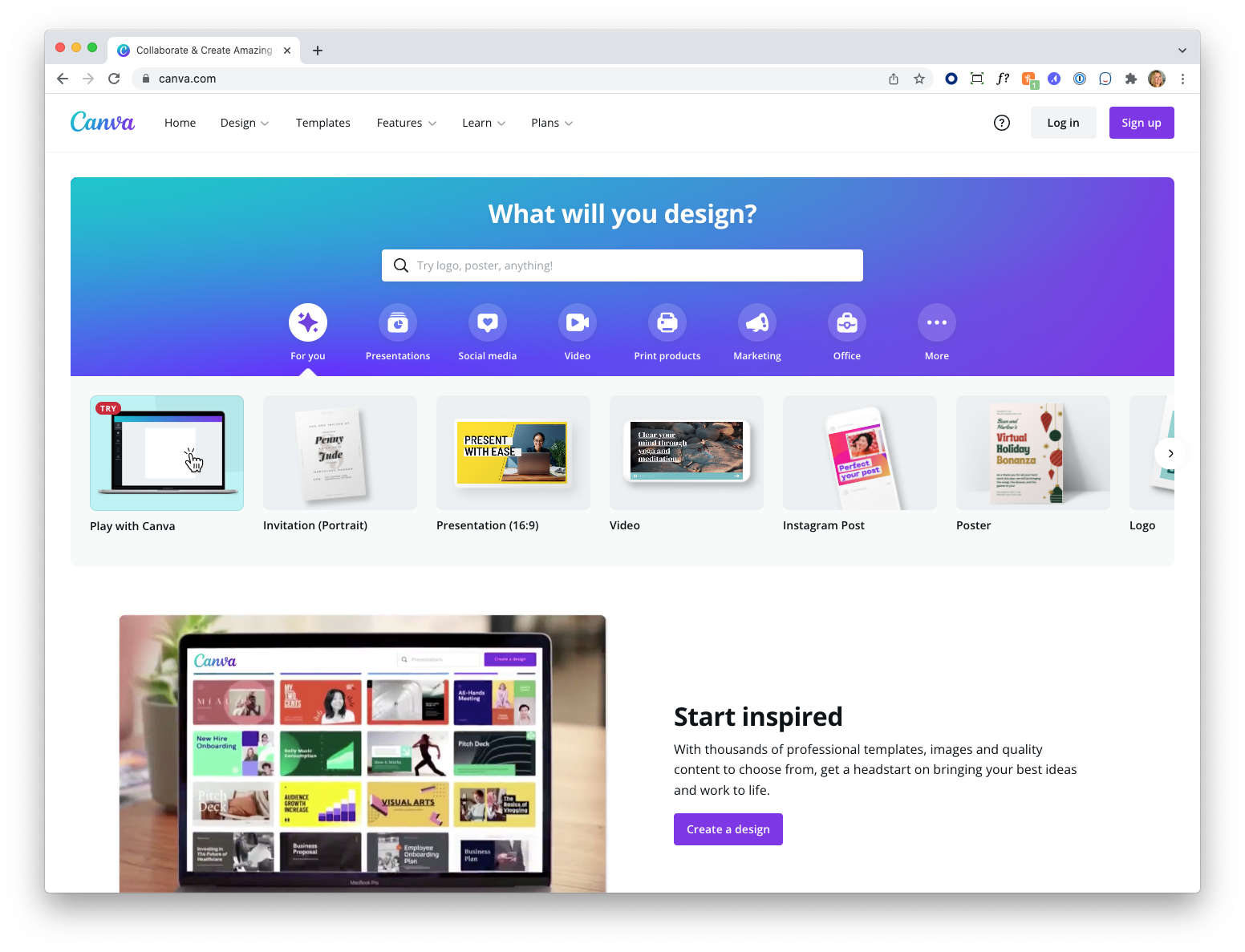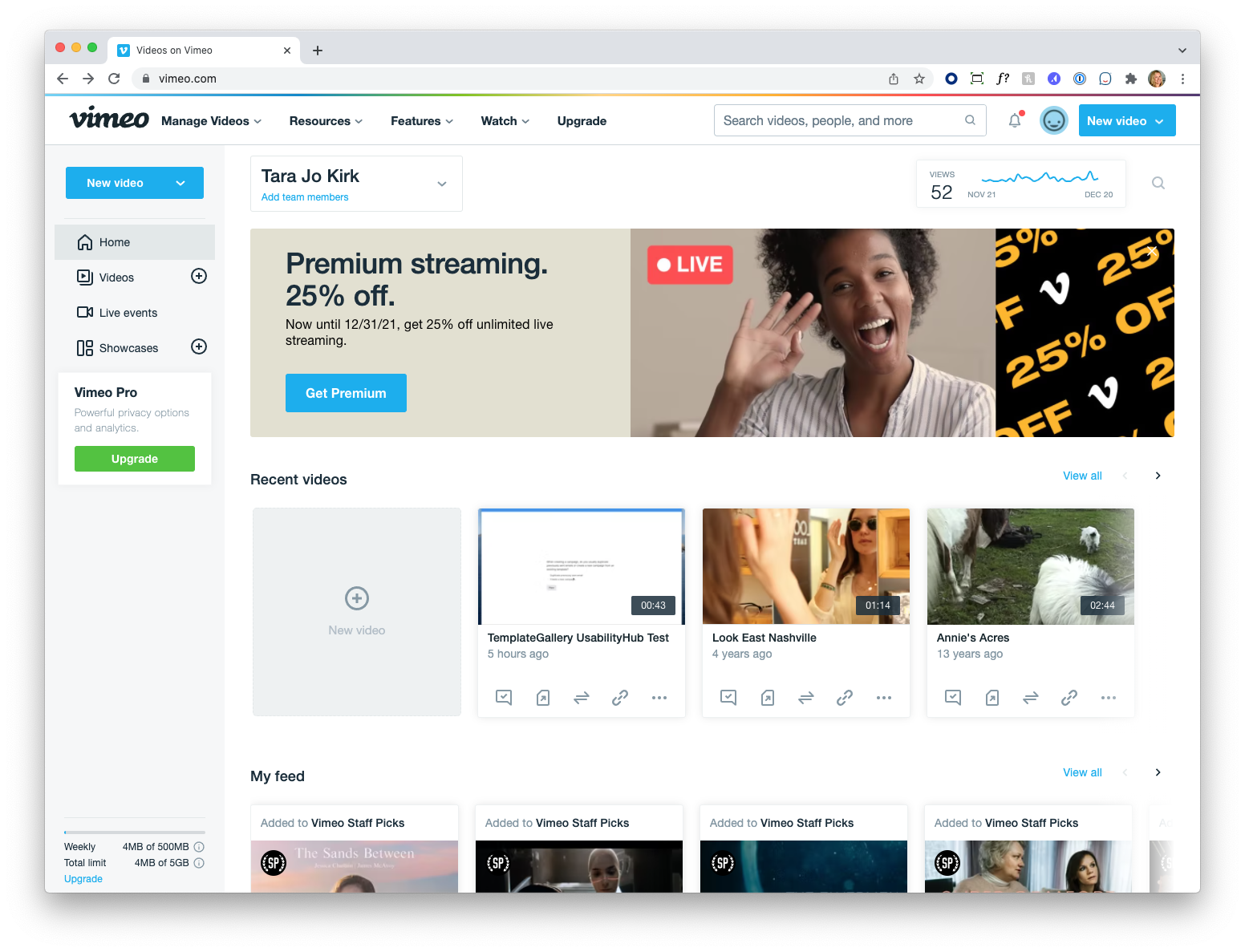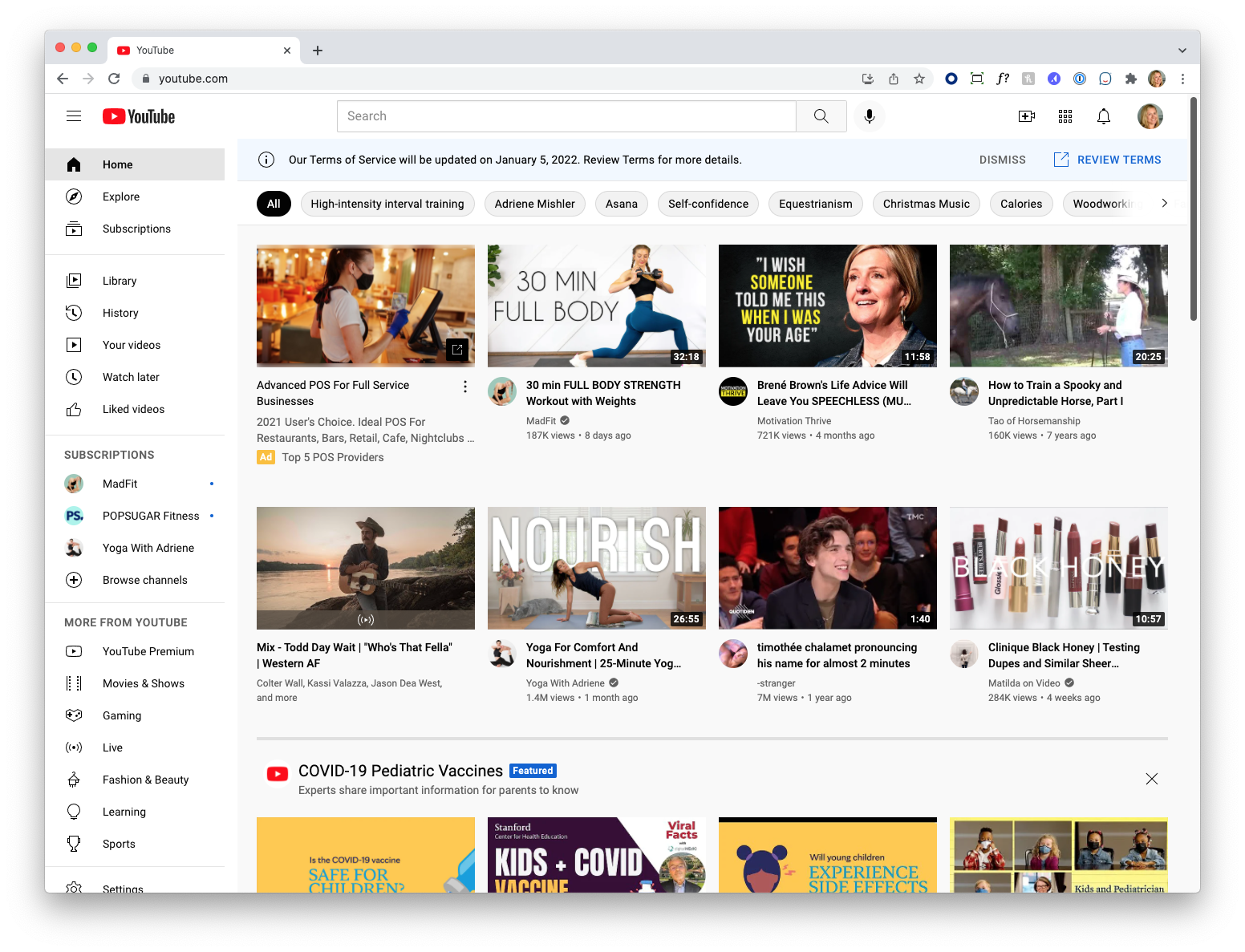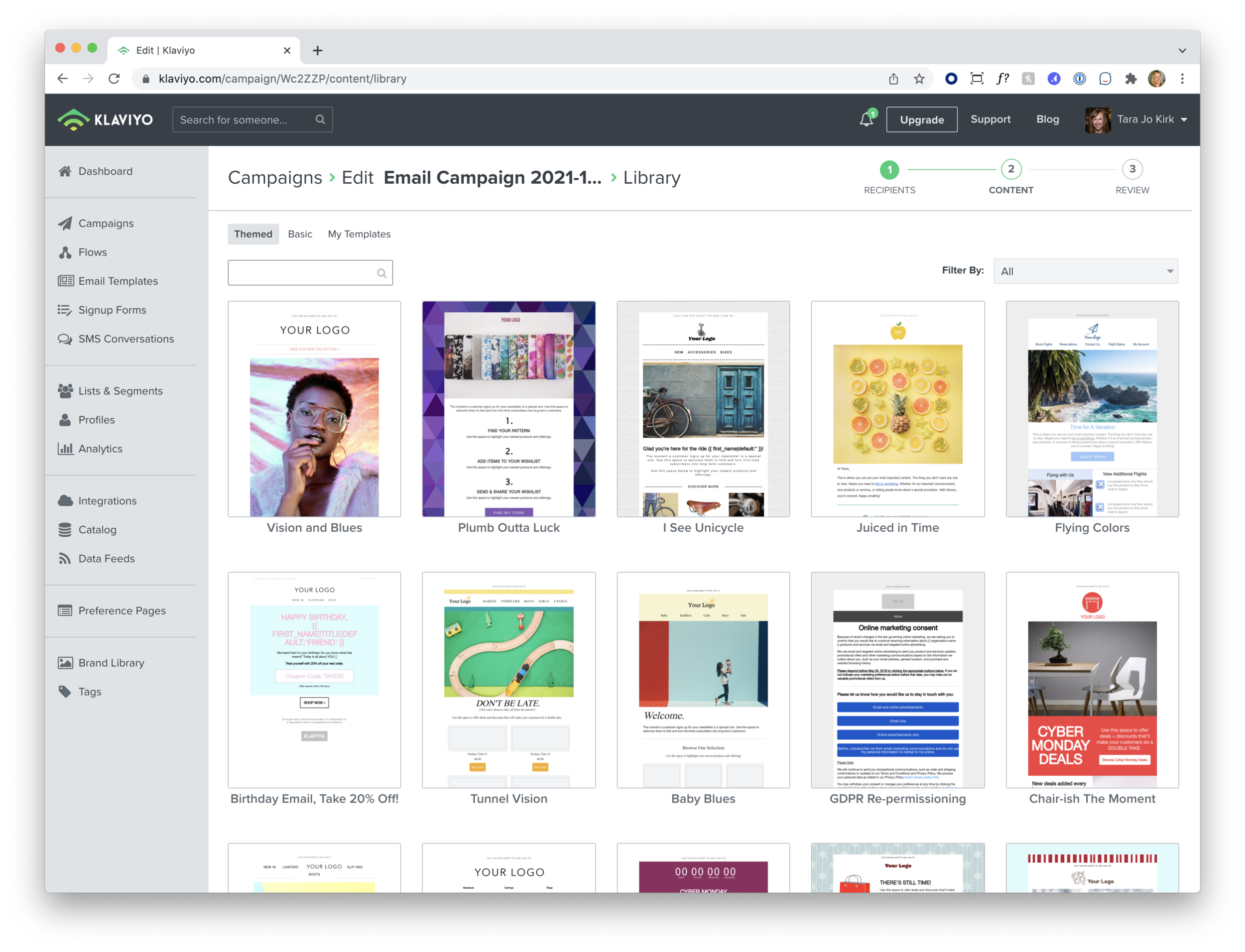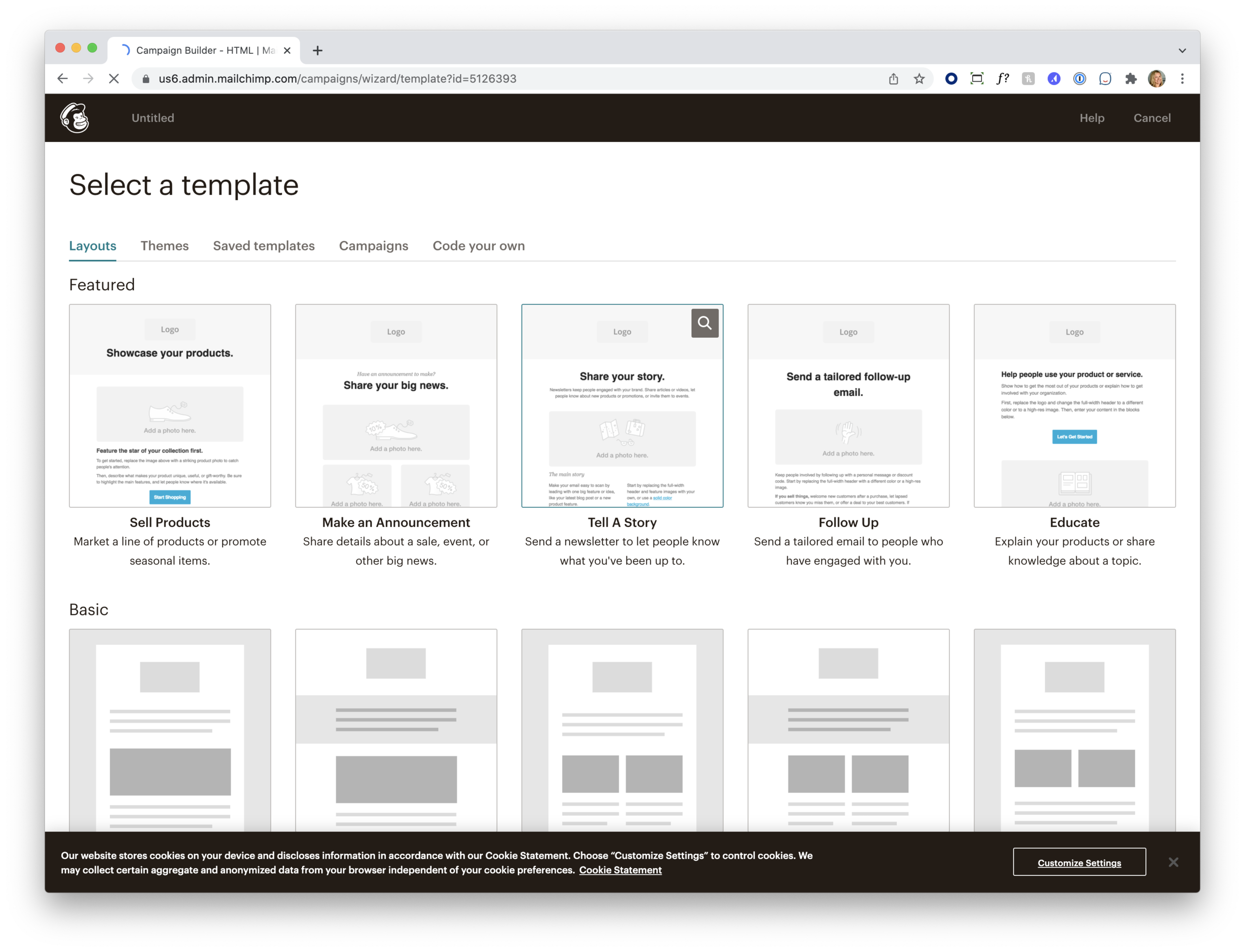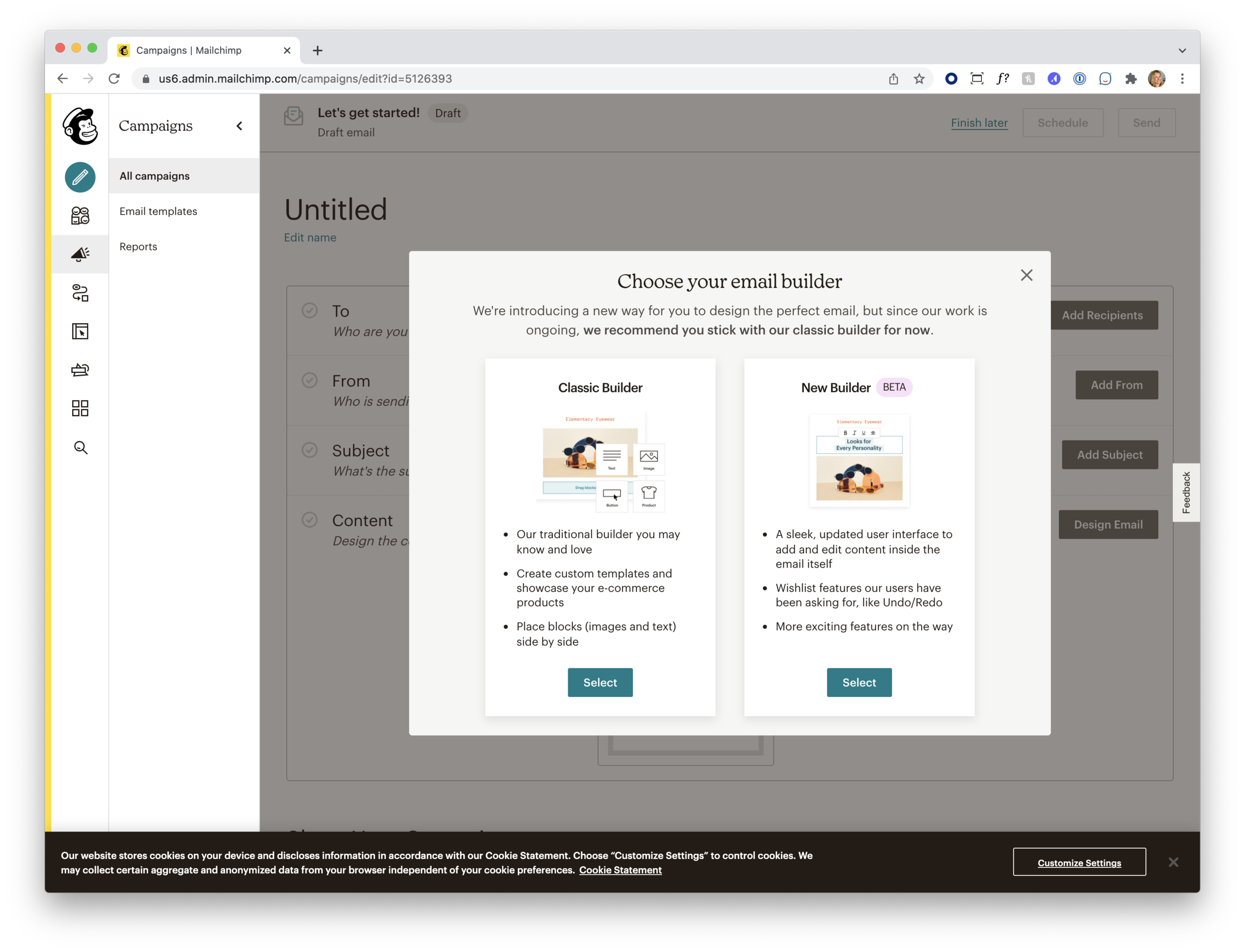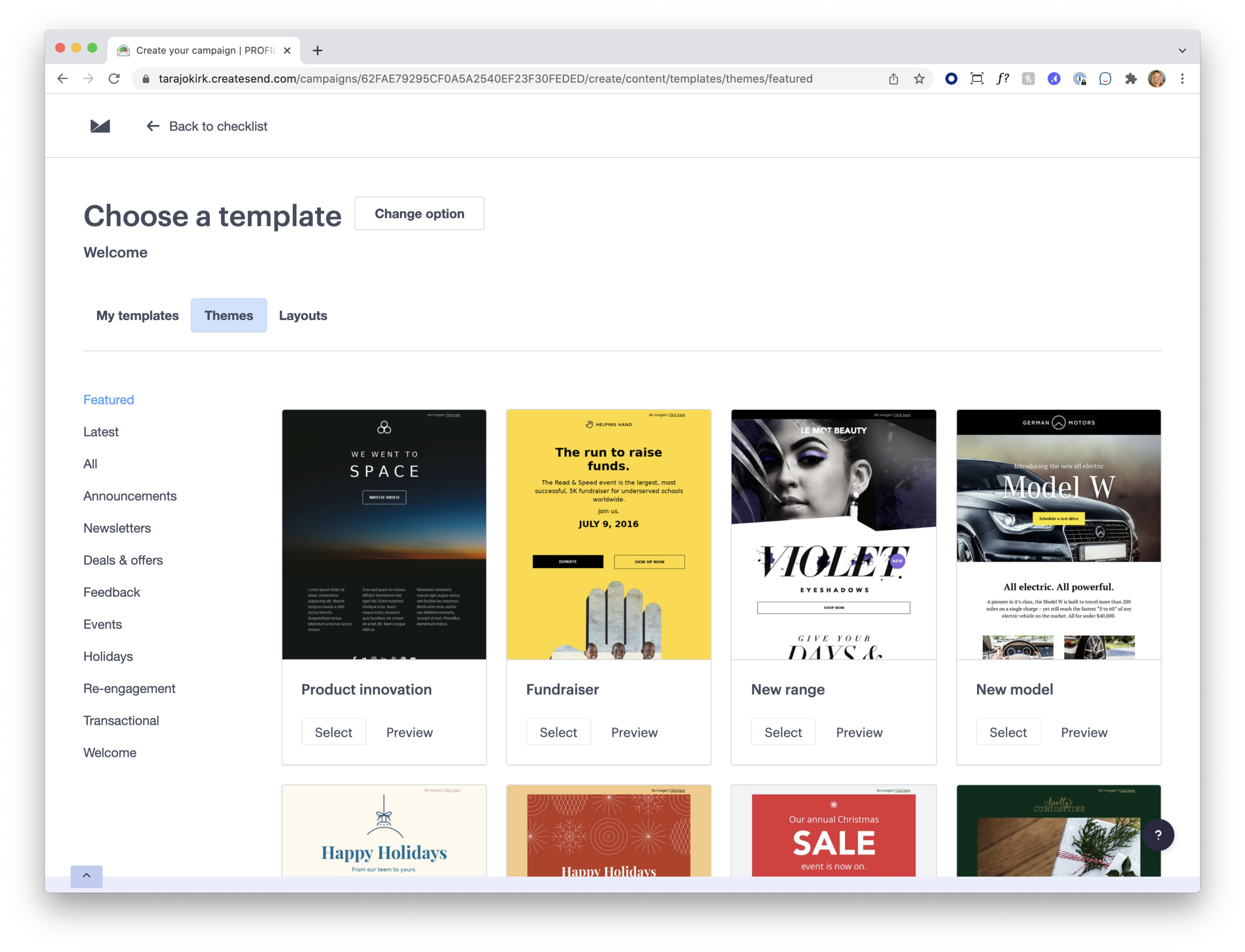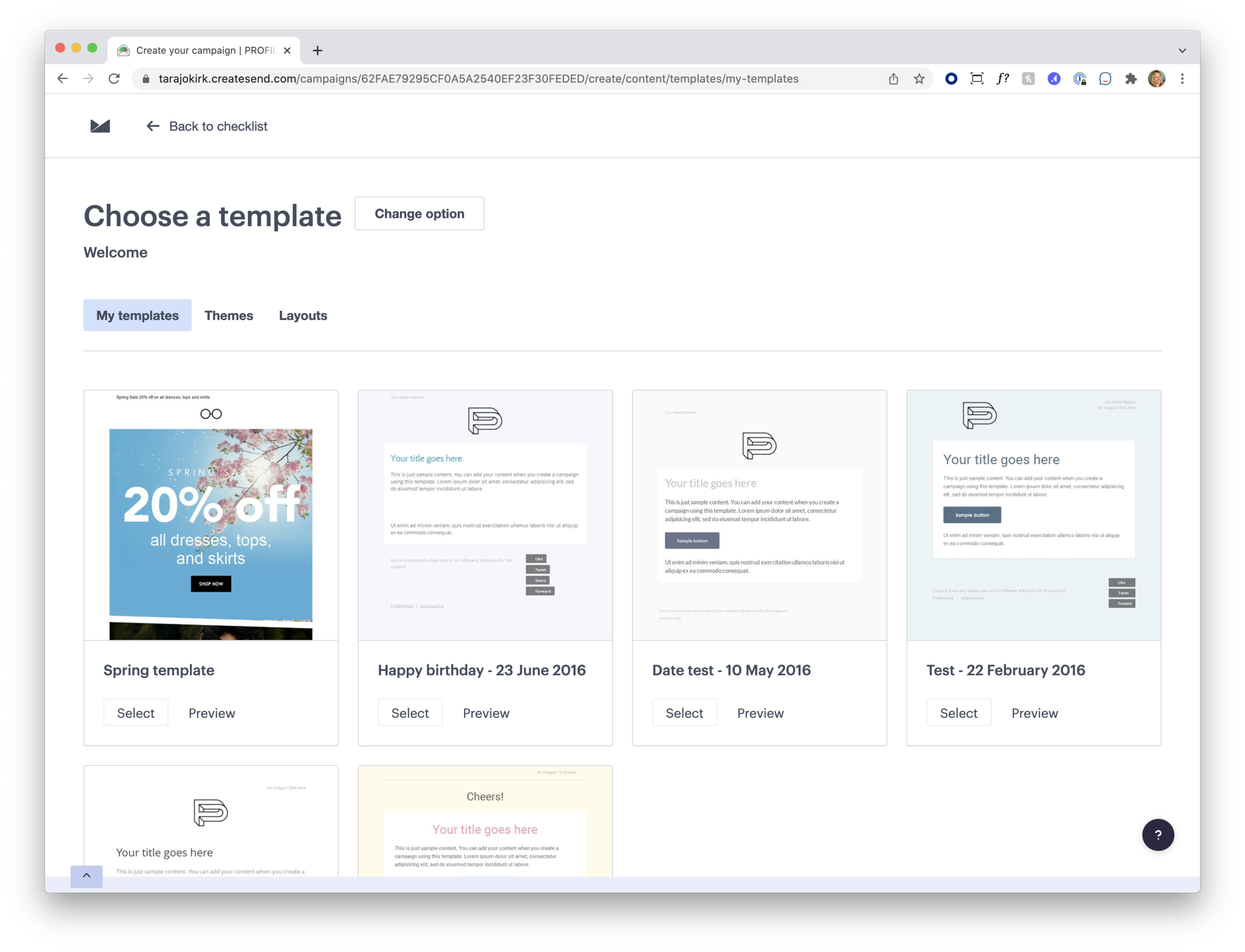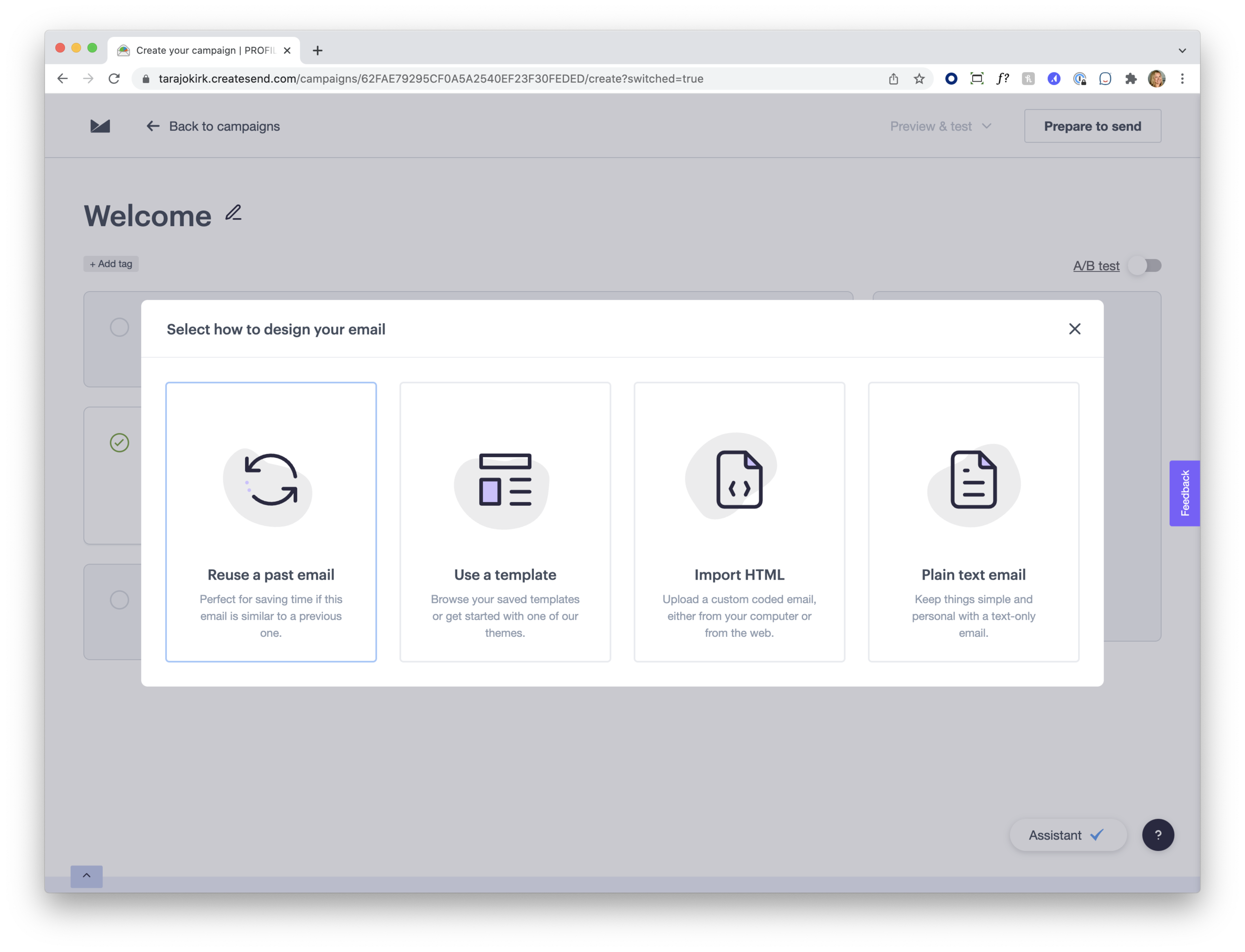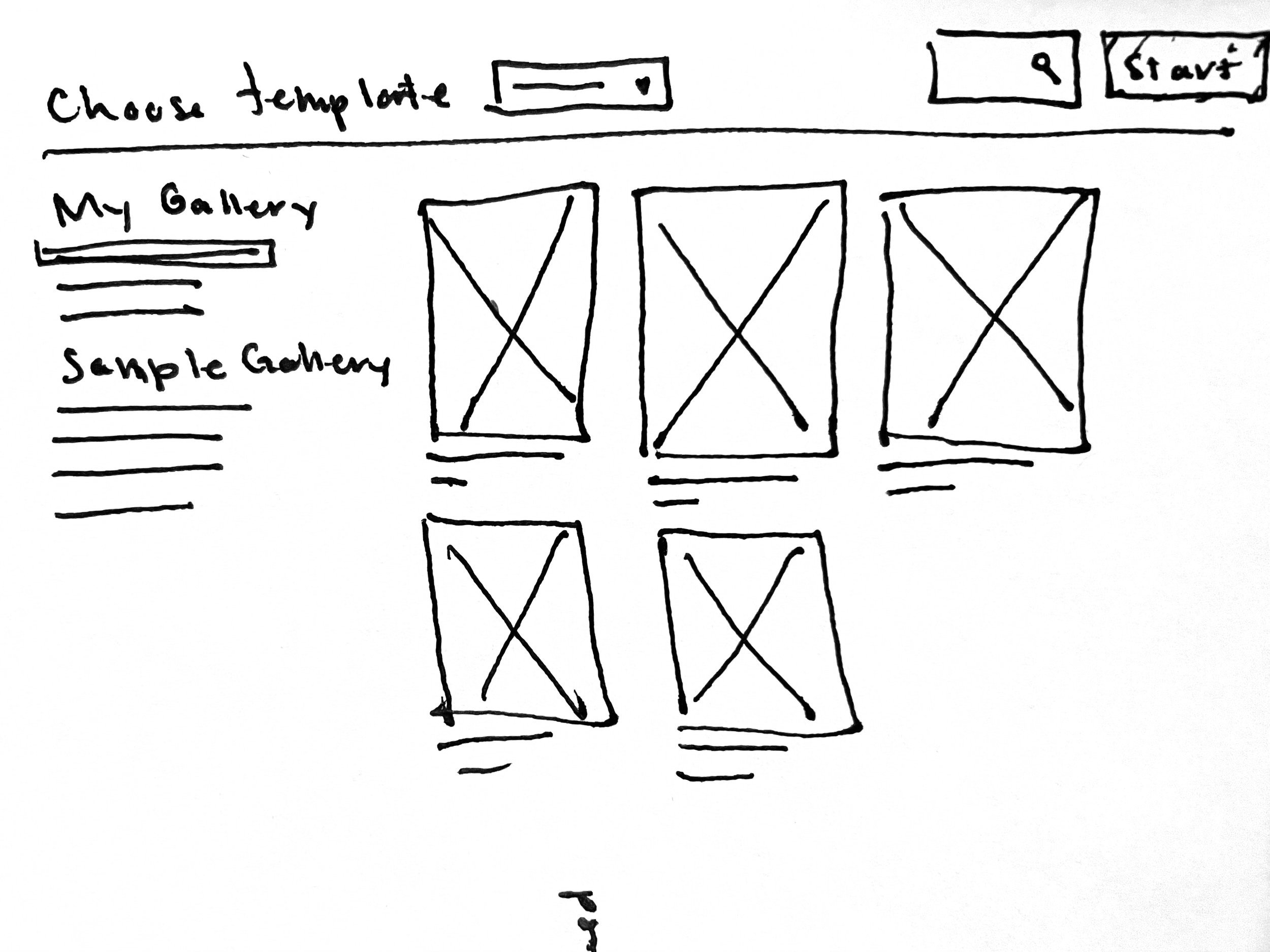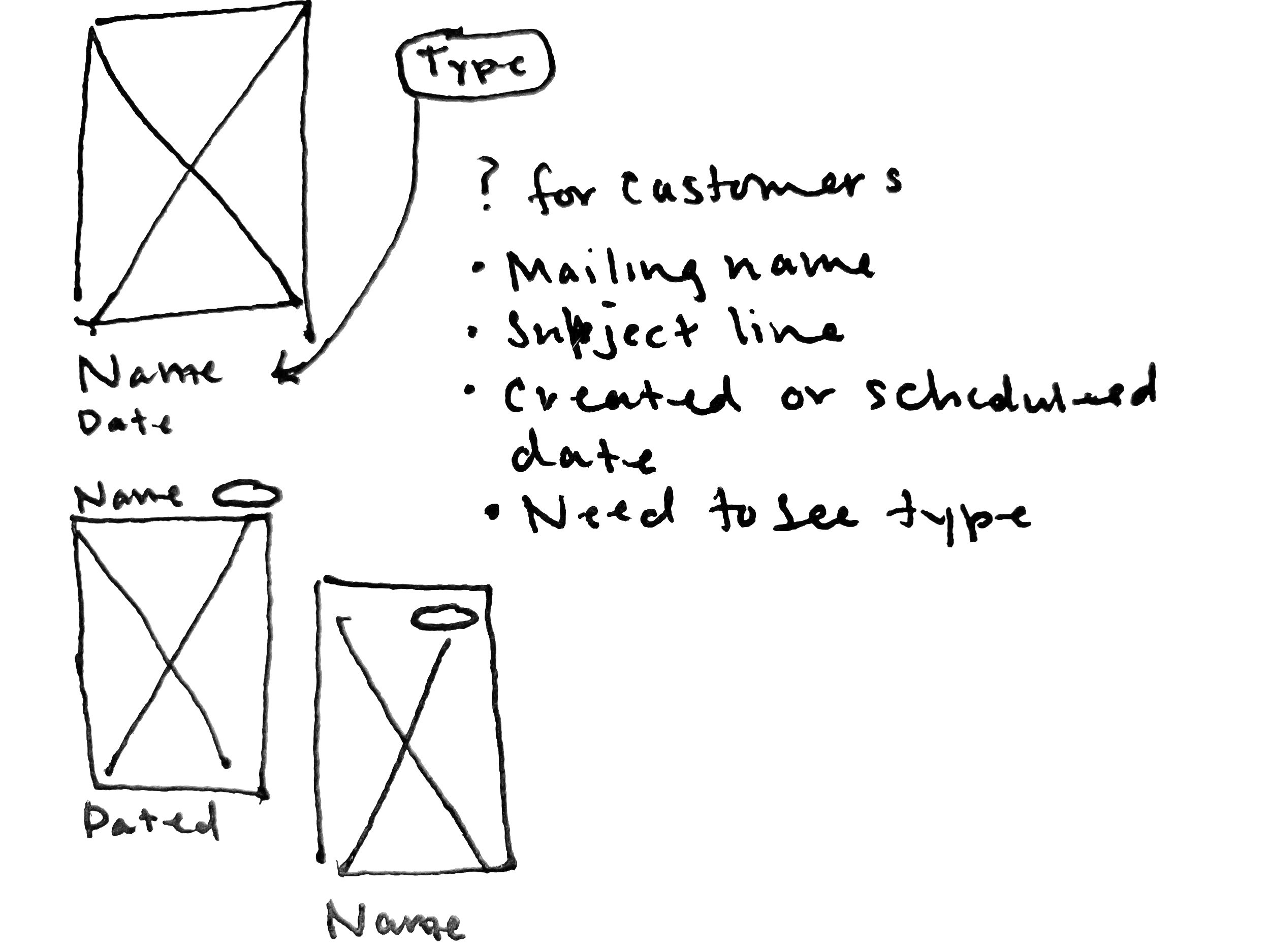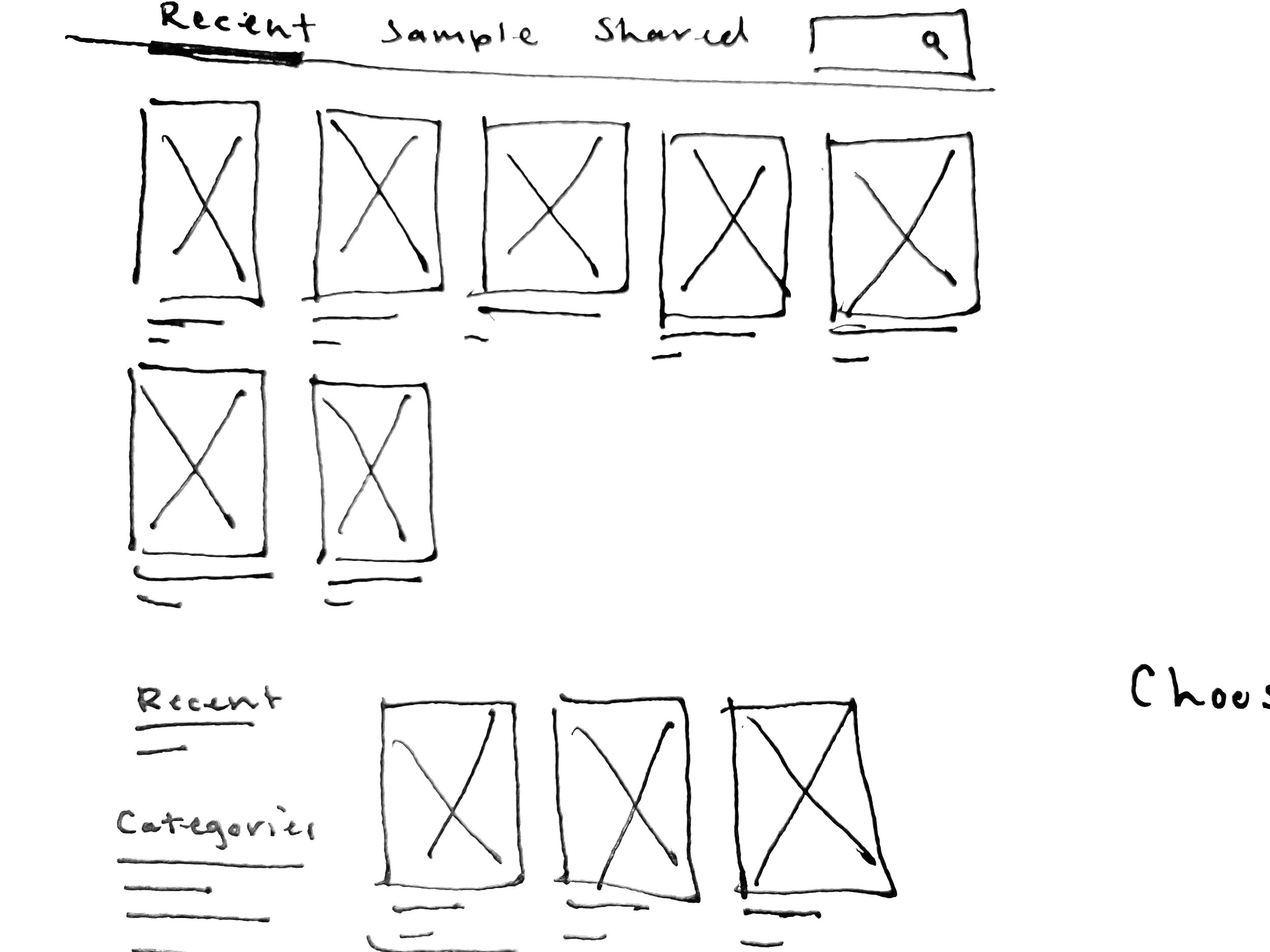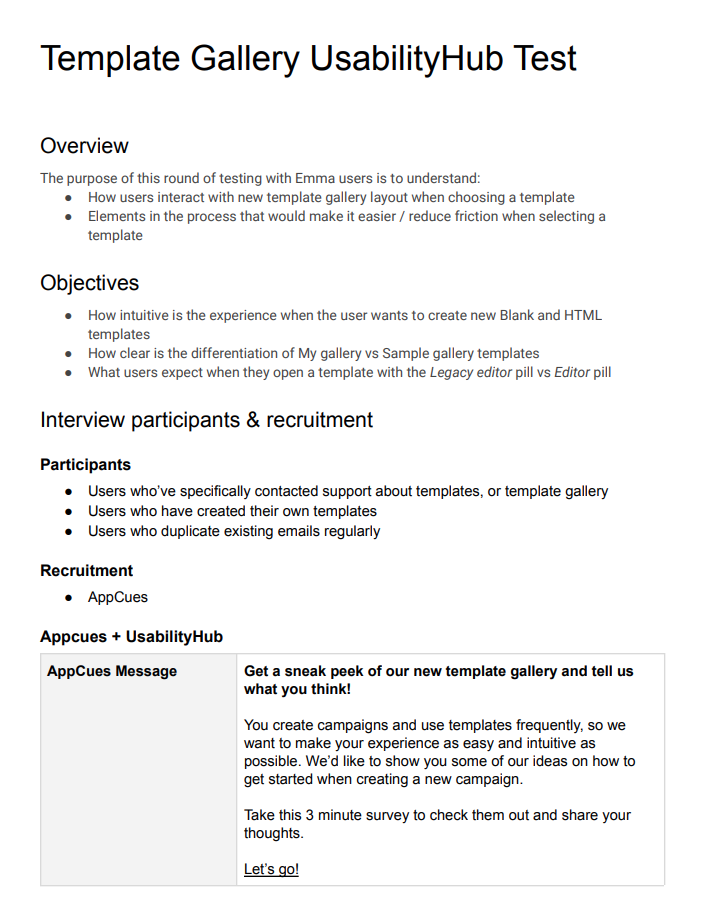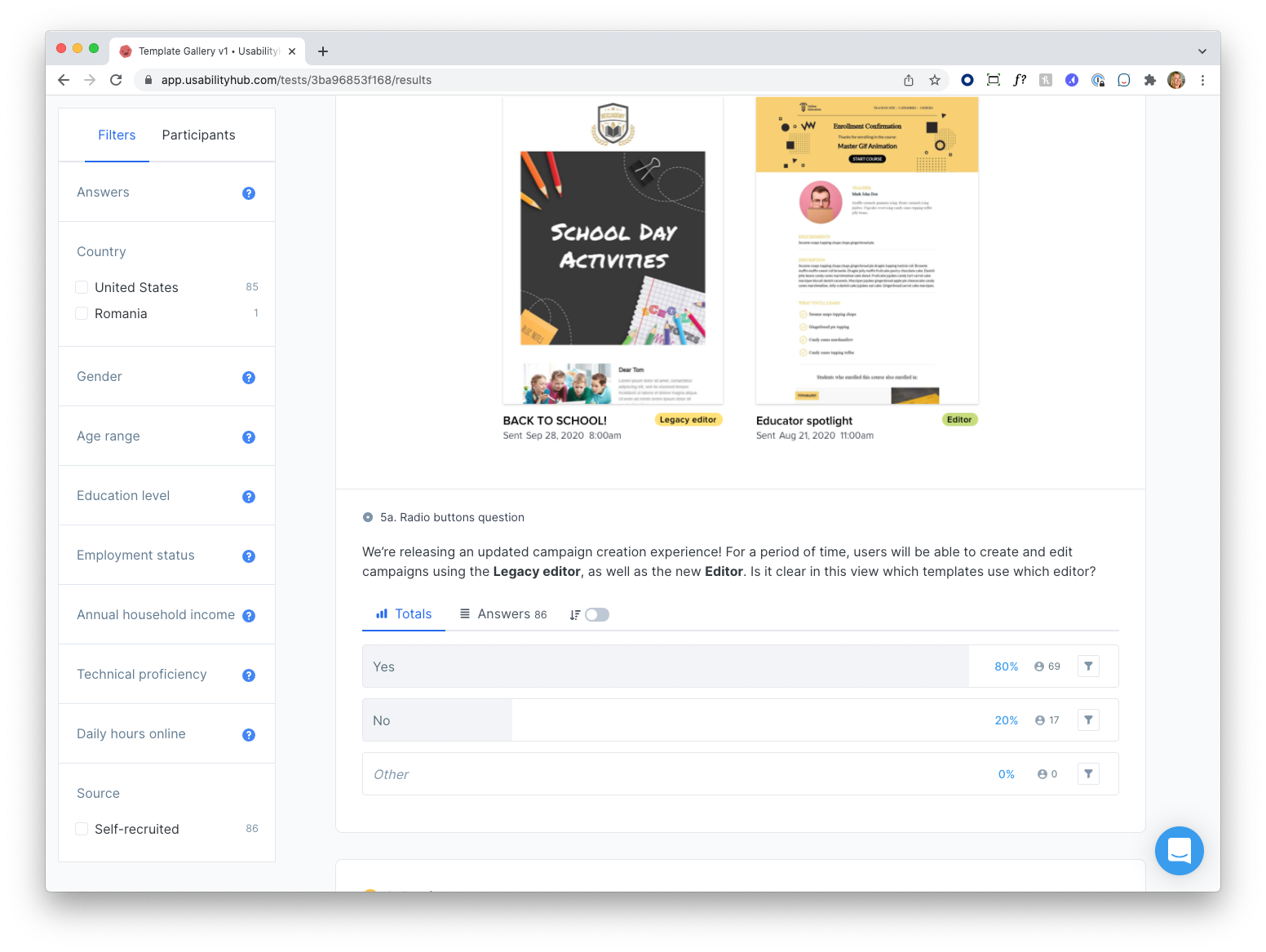Template Gallery
Update template selection workflow to align with how users are creating emails - reducing clicks to entry and introducing categorization for quick filtering.
Quickly start from an existing email design
Ability to see all sample templates in one view
Ability to filter templates by popular categories
Feature designed and engineered to be a11y compliant
🧐
Research
Ran a CES (Customer Effort Score) Survey to gather user feedback on our current campaign creation workflow - the #1 use case for our product.
“I have to create a duplicate of an existing campaign to set up my new email campaign. Having a template appear automatically when I create a new campaign would be ideal.”
“I opened; changed the heading; scheduled a time for next to send”
“I like that I can reuse and edit previous campaigns, it helps with having everything be consistent without me having to recreate the campaign every time.”
“It is easy to use. However I find other features to be lacking; deleting a campaign, or resending a sent one.”
“I wouldn’t give a 10 for intuitive. Drafts show up first, and having to go to the sent tab to make a copy and work off that is an extra unnecessary step in the workflow.”
“We like that you can go to a past email and edit to make it work from week to week. ”
🚩
Problem
Users find it difficult to find an email template to get started with.
Previous Template Gallery
📓
Ideate
Map user journey
Competitor Analysis
Sketch
🖼️
Prototype
🧪
Test
Create UsabilityHub survey to test prototype with users
🎛️
Planning
Break design into phased deliverables to release and test.
🎀
Implementation
Work closely with engineers, product manager, product marketing and support to confidently release our updated template gallery.